Enable an Event Layer
By default, new event layers are not enabled when they are added. You must enable the event layer in order for it to display on the map.
- There are two ways to access the event layer page: click Event Layers from the main toolbar in you Cityworks site, or, from the map, click Event Layer Configuration on the Navigation panel.
- Select the Enabled check box to the right of the event layer on the Event Layers panel.
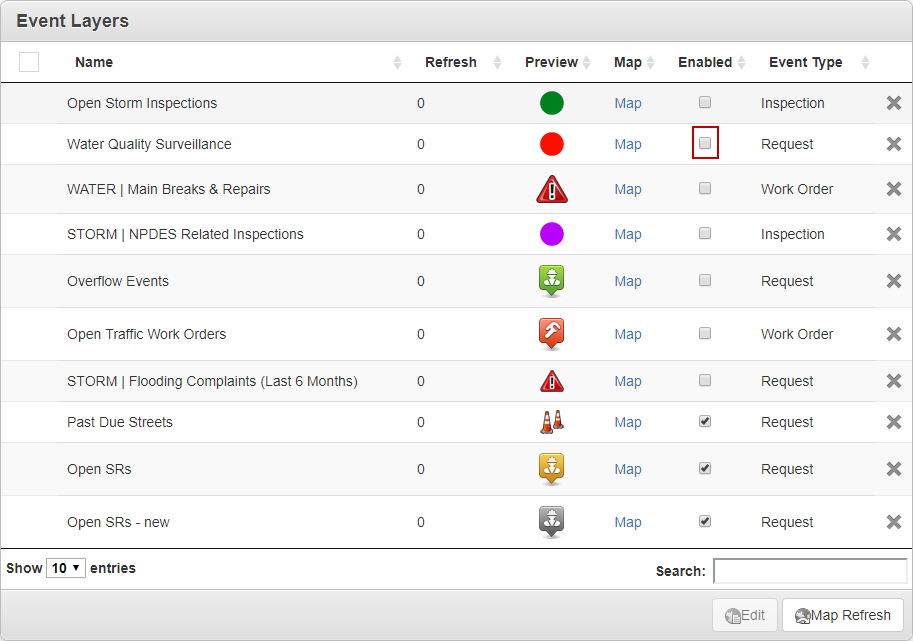
- Click Map Refresh.

